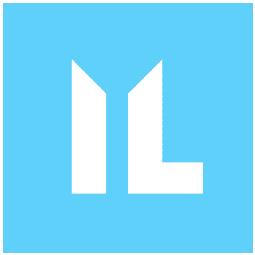There are multiple roles available within the Immersive Labs platform. Each of these roles have different levels of permissions. Users can be granted roles with no elevated permissions, roles that give administrative permissions or product-specific roles.
Organisation Admin – This is assigned to a manager of an organisation, allowing the ability to manage and assign objectives/collections, licences and view reports.
Licence Manager – This provides users along with the self-service licence feature (BETA) to configure users and teams and manage their licences.
Team Admin – This gives the user the same permissions as an Organisation Admin, but limited to the team they manage within the organisation.
Workforce Manager – This provides a user with a Workforce licence permission to create, manage and assign workforce exercises.
Crisis Sim Manager – This allows a user with a Crisis Sim licence to create, manage and view exercises and reports.
Team Sim Manager – This is assigned to a user alongside the Team Sim feature and allows a user to create, manage and view Team Sim exercises and reports.
Cyber Ranges Manager – This gives a user who has a Cyber Ranges platform permission to create, manage and view Cyber Ranges.
Hiring Manager – This gives the user access to candidate screening in the platform, but requires that you add a Cyber Pro licence (type: manager). This allows for being able to set up, manage and review candidate screening assessments.
User – This is a required role and is the default for all users, it allows access to the platform but has no permissions.